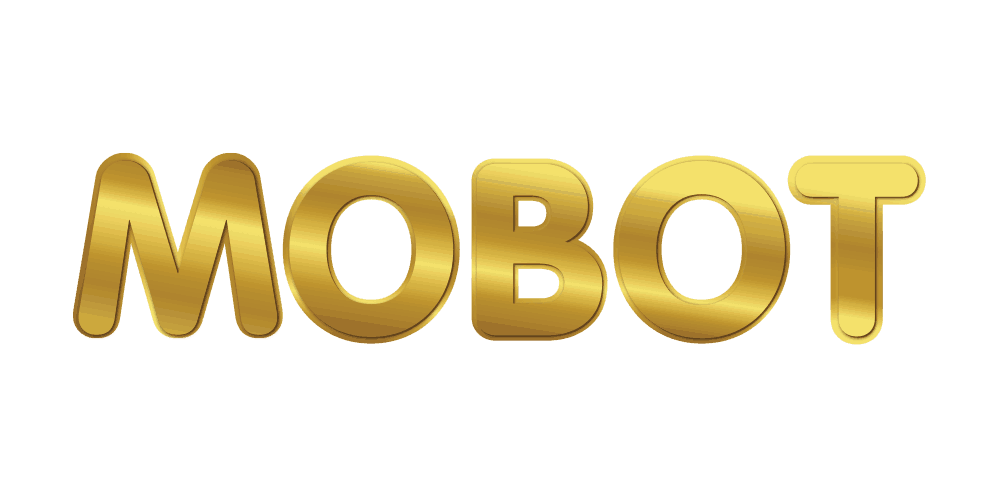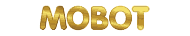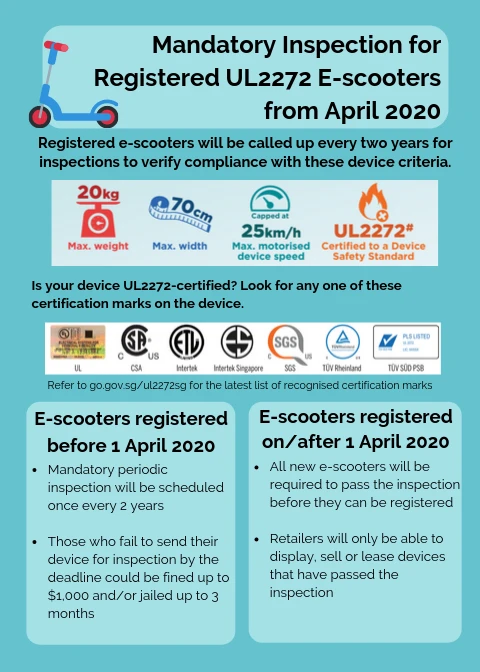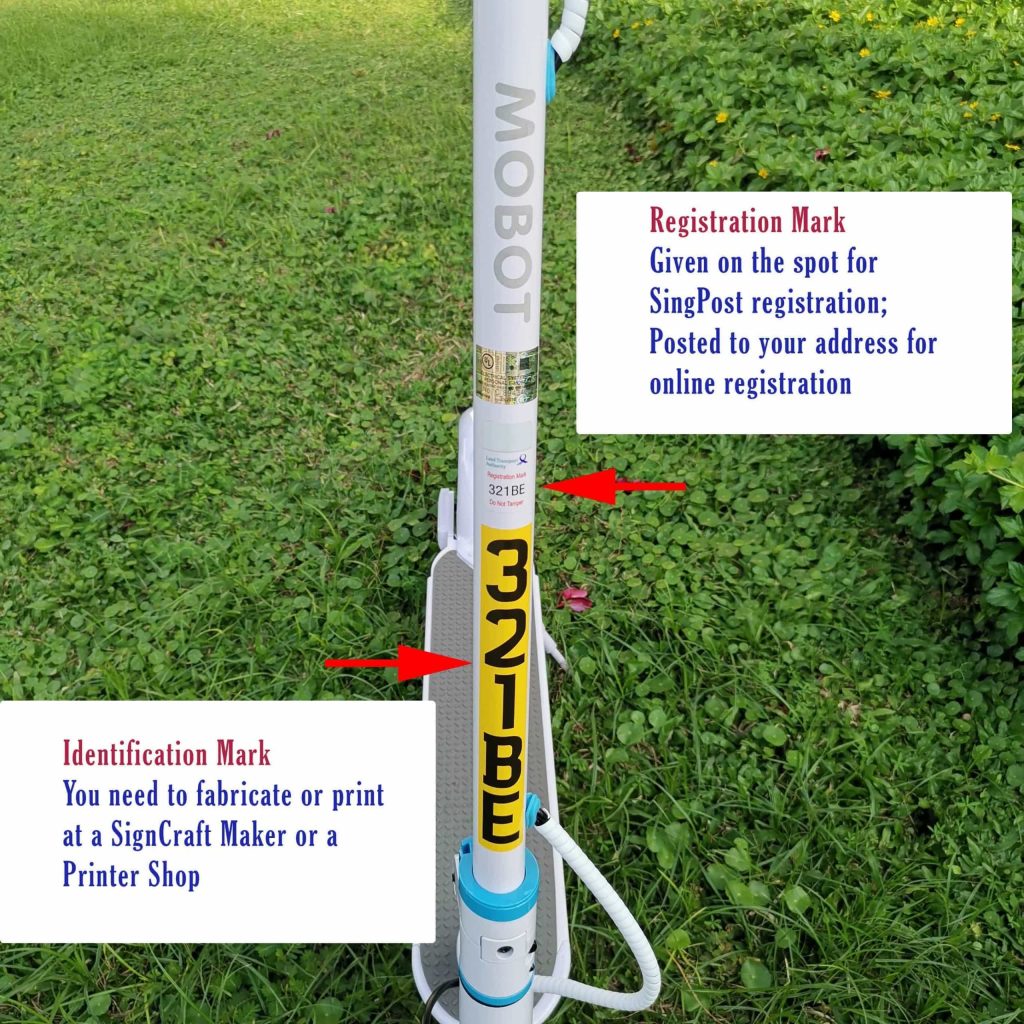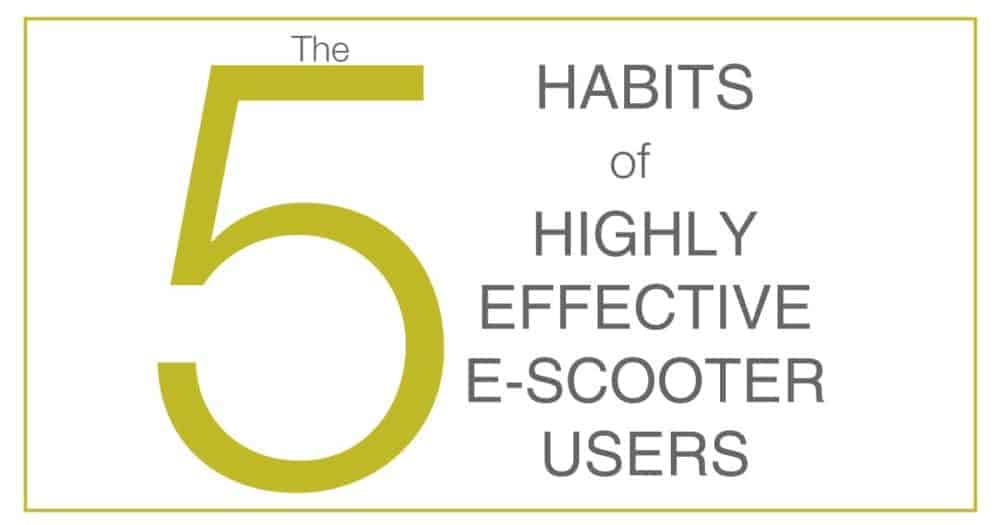Uber S300 Fuse replacement guide
Often times we had customers calling us describing that their Uber S300 is not powering up, despite turning on the on/off switch. Often times, this was due to Uber S300 safety feature, related to its fuse. Below, we had a video that shows how you can replace your own Uber S300 fuse in the case it fused.
All Uber S300 come with additional replacement fuses. In the case that you had lost your fuse, you can buy it off any regular electric store near your neighborhood.
Firstly, you need to locate where the fuse is located. The fuse of the Uber S300 is located at the bottom of the e-scooter, at the top of the On/off switch.
After which, remove the fuse by turning it in the anti-clockwise direction, pull the fuse holder out and then pull the fuse out. If you are not sure how you can do it, the video will teach you.
Finally, pull the fuse out from its holder and replace it with the new fuse. Insert the holder back into its compartment and screw it tight by turning it clockwise. Ensure that it is screwed in tightly.
Important notice: Please make sure you turn off your S300 when replacing the fuse. Turning it on might be dangerous while attempting to replace the fuse.
After screwing in the fuse tight, turn on your S300 on/off switch and check if your Uber S300 is working.
In the worst case scenario, you can bring your electric scooter down to our service centre and let our technician have a look at it. If you are doing that, please bring along your warranty card and receipt for proof of purchase.
Hope that the above guide will be able to help you out on fixing your fuse.